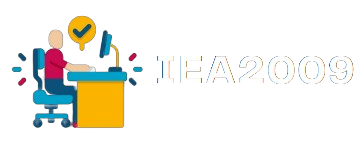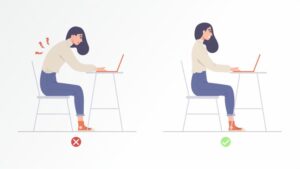Ergonomic Approach to User Application Interface Design
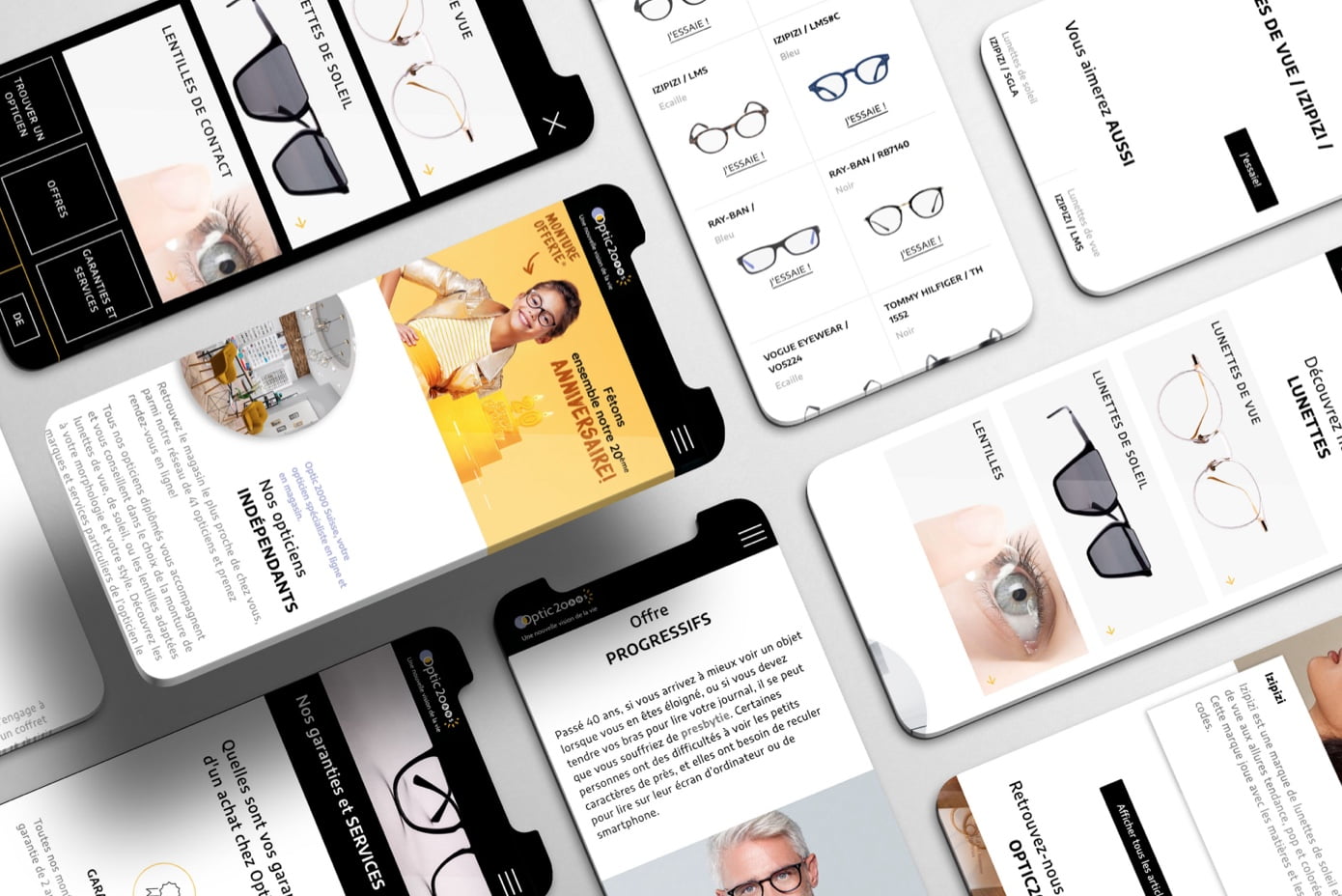
In today’s digital age, user interfaces (UI) play a crucial role in shaping our interactions with technology. Whether it’s a mobile app, a website, or a software program, the design of the user interface can significantly impact the usability, efficiency, and overall user experience. An ergonomic approach to UI design focuses on creating interfaces that are intuitive, user-friendly, and optimized for human performance and comfort. In this article, we’ll explore the principles of ergonomic UI design and how they contribute to creating better user experiences.
1. Understanding Ergonomics in UI Design
Ergonomics, also known as human factors engineering, is the science of designing products and systems to fit the capabilities and limitations of human users. In the context of UI design, ergonomics involves understanding how people perceive and interact with digital interfaces and designing interfaces that accommodate these abilities and preferences.
Ergonomic UI design takes into account factors such as cognitive load, motor skills, visual perception, and attention span to create interfaces that are easy to learn, efficient to use, and comfortable for extended periods.
2. Consistency and Familiarity
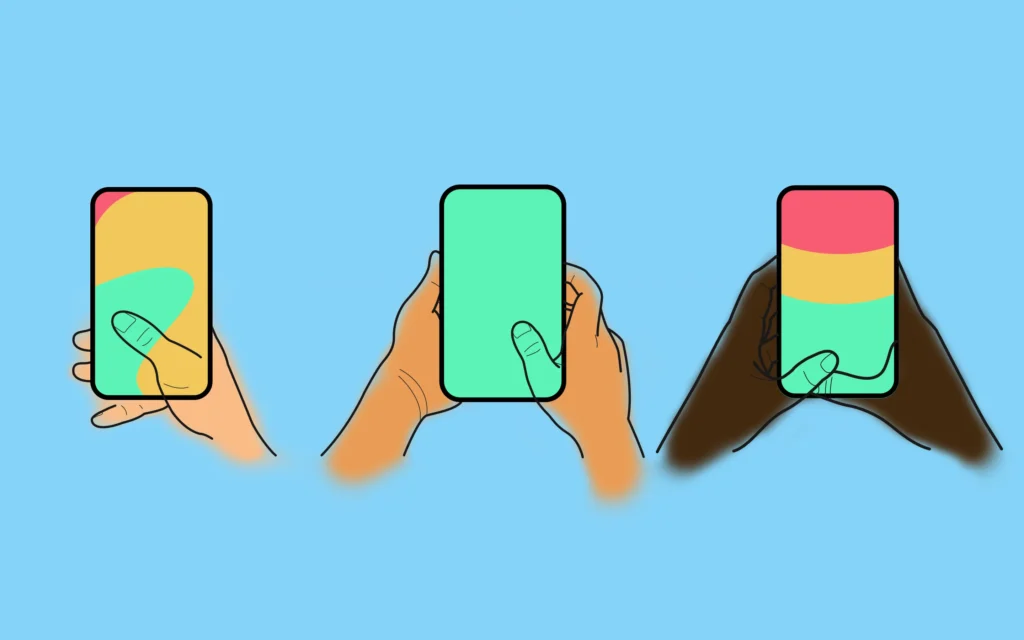
One of the fundamental principles of ergonomic UI design is consistency. Consistent design elements, such as layout, navigation, and terminology, help users build mental models of how the interface works and reduce cognitive load.
For example, using familiar icons, symbols, and gestures that users have encountered in other applications helps them quickly understand how to interact with a new interface. Consistent placement of navigation menus, buttons, and other interactive elements across different screens or pages also enhances usability and reduces user frustration.
3. Clarity and Simplicity
Another key principle of ergonomic UI design is clarity and simplicity. Interfaces should present information in a clear, organized, and easily digestible manner to minimize cognitive overload and facilitate quick decision-making.
For example, using concise and descriptive labels for buttons and menu options helps users understand their purpose and functionality without having to guess. Clear visual hierarchy, with important information and actions prominently displayed, guides users’ attention and reduces the time needed to complete tasks.
4. Feedback and Affordances
Feedback and affordances are essential aspects of ergonomic UI design that provide users with cues and guidance on how to interact with the interface. Feedback informs users of the outcome of their actions, while affordances indicate the possible actions that can be taken.
For example, when a user clicks on a button, the interface should provide immediate visual feedback, such as a change in button color or shape, to indicate that the action has been successfully executed. Similarly, interactive elements should visually communicate their affordances, such as buttons that appear clickable or draggable elements that invite manipulation.
5. Flexibility and Customization

Ergonomic UI design also recognizes the importance of flexibility and customization in accommodating diverse user preferences and needs. Interfaces should offer options for users to personalize their experience based on factors such as language, accessibility requirements, and workflow preferences.
For example, allowing users to customize the layout of the interface, adjust text size and contrast, or choose between light and dark themes enhances usability for individuals with different visual abilities or working environments. Providing keyboard shortcuts or customizable gesture controls also improves efficiency for power users who prefer alternative input methods.
In conclusion, an ergonomic approach to UI design prioritizes the needs and preferences of users to create interfaces that are intuitive, efficient, and comfortable to use. By applying principles such as consistency, clarity, feedback, and flexibility, designers can create interfaces that support users in accomplishing their tasks quickly and effectively, regardless of their level of expertise or technological proficiency. Investing in ergonomic UI design not only enhances user satisfaction and productivity but also contributes to the overall success and competitiveness of digital products and services in today’s marketplace.